 Welcome to WebCT
Welcome to WebCT  Welcome to WebCT Welcome to WebCT |
|||
| WNMU WebCT>Faculty Resources>HTML Tutorial >Netscape Composer | |||
Introduction to Netscape Composer |
|||
| Many different versions of HTML editors are used to create web pages. For this tutorial we will use Netscape Composer 7.02. Netscape Composer is a GUI (Graphical User Interface) HTML editor available from Netscape.com. Below is a sample of a simple HTML page created using Netscape Composer. The first view WYSIWYG (What You See is What You Get) view of the page. The second view is of the HTML code used to construct the page. |
||
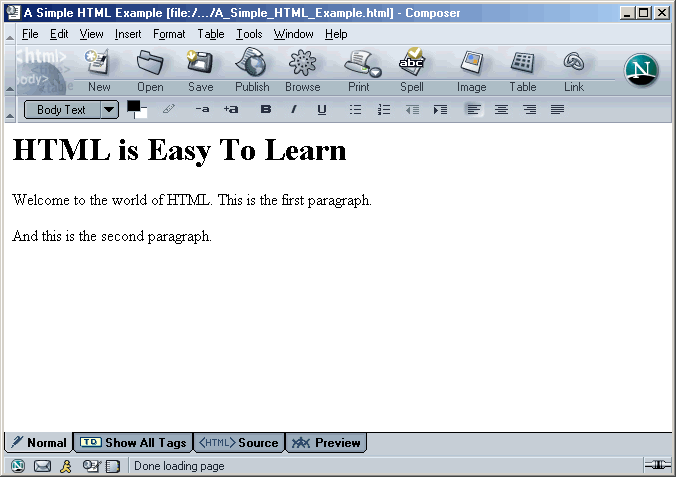 |
||
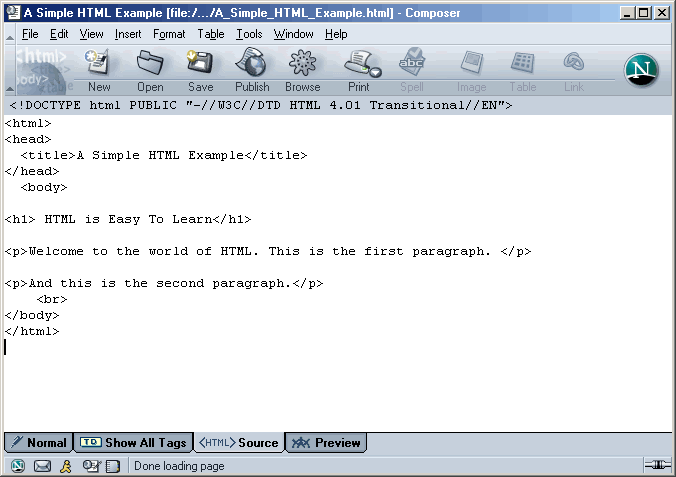 |
||
|
|
||
| Using a GUI HTML editor is much like using a text editor like Microsoft Word. With Netscape Composer in ‘Normal’ view text can be typed directly onto the page and formatted by using the ‘Format’ option in the tool bar. | ||
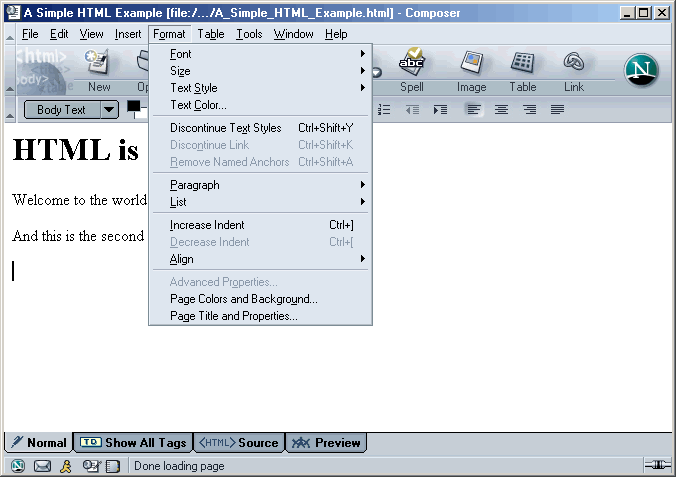 |
||
| Copy, Cut, Paste and Spell Check are available under the ‘Edit’ option. | ||
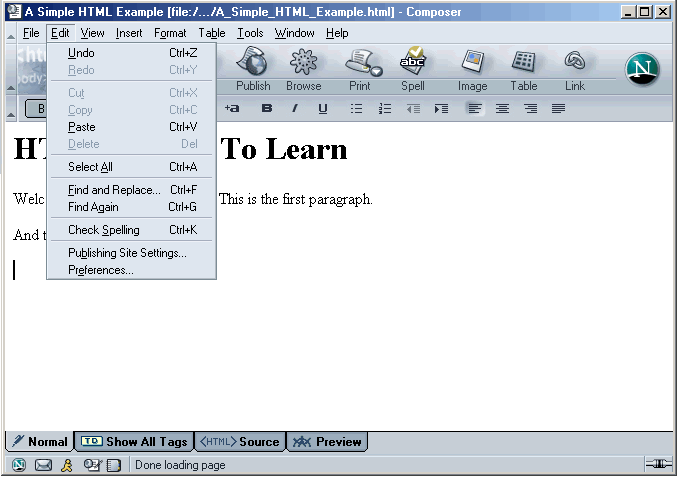 |
||
| Images such as GIF or JPEGS can be inserted by using tools under the ‘Insert’ option in the tool bar. | ||
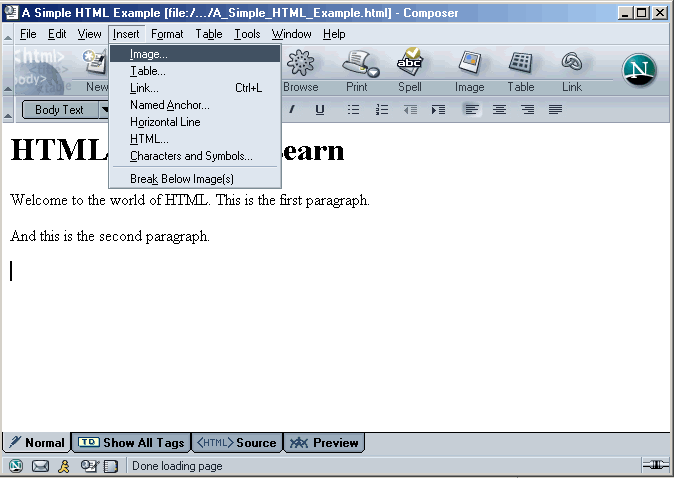 |
||