 Welcome to WebCT
Welcome to WebCT  Welcome to WebCT Welcome to WebCT |
|||
| WNMU WebCT>Faculty Resources>HTML Tutorial >Netscape Composer | |||
Introduction to Netscape Composer |
|||
HTML 101 |
||
| HTML (Hypertext Markup Language) is the set of markup symbols or codes
inserted in a file intended for display on a World Wide Web browser
page. The markup tells the web browser how to display a web page's words
and images for the user. Each individual markup code is referred to as an
element (but many people also refer to it as a tag).
Some elements come in pairs that indicate when some display effect is to
begin and when it is to end.
HTML is a formal Recommendation by the World Wide Web Consortium (W3C)
and is generally adhered to by the major browsers, Microsoft's Internet
Explorer and Netscape's Navigator, which also provide some additional
non-standard codes. The current version of HTML is HTML 4.0. However,
both Internet Explorer and Netscape implement some features differently
and provide non-standard extensions. Web developers using the more advanced
features of HTML 4 may have to design pages for both browsers and send
out the appropriate version to a user. Significant features in HTML 4
are sometimes described in general as dynamic HTML. What is sometimes
referred to as HTML 5 is an extensible form of HTML called Extensible
Hypertext Markup Language (XHTML). |
||
Creating an HTML document |
||
| The first step in creating a new web page is to open a new page. First
launch Netscape Composer. Next, click on: File _ |_ New |_ Composer Page Before going any further I recommend saving your new document: When creating a new web page make sure the ‘Save as type:’
is ‘HTML File’. This will give your new web page an .htm or
.html extension that will be recognizable by any web browser. |
||
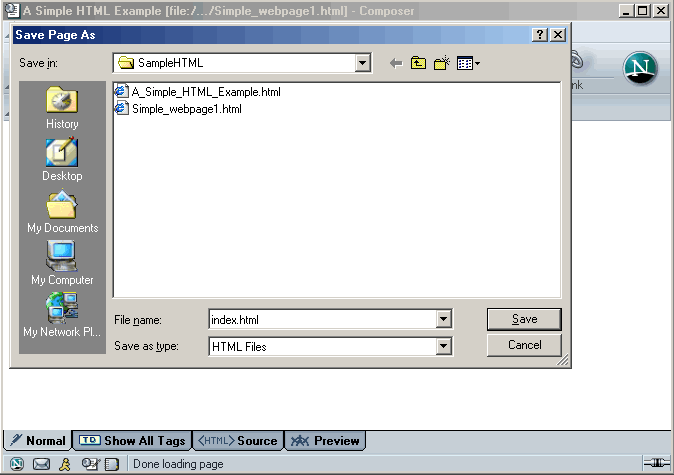 |
||
| Because the Internet is based on address and references all files, images,
scripts and documents must be keep consistent locations. When designing
a webpage a good practice is to keep all files related to the page within
one directory. For example the main directory or root directory for 'HTML
101' is 'HTML'. Inside the directory 'HTML' are many other directories however
all the contents of the directory 'HTML' will remain in that directory.
If an image is inserted into an html document the code that supports that
image looks like this:
<img src="file:///C:/HTML/images/Welcome.jpg" width="293" height="400"> When a browser loads a page with the image “Welcome.jpg”
the path to the file is stated in the HTML. The path to “Welcome.jpg”
is ‘C:/HTML/images/Welcome.jpg’. For the browser to find the
image the file must be in the ‘images’ directory in the directory
named ‘HTML’ all of which are located on the C: drive. If
the Welcome.jpg image is moved out of the images directory and the webpage
is not updated the browser will display the following image: To avoid the missing image icon always keep your files in the same directory
they were referenced to. In fact always keep each web site in it’s
own directory |
||